
Hi, I am Swati Patel, a Laravel developer at Acquaint Softtech. While working on our quote management system, I ran into a common but frustrating challenge.
Whenever the system sent quotes by email, the messages didn’t appear inside the customer’s existing thread in Outlook. Instead, each quote started a new conversation.
This forced users to:
Open Outlook manually
Search for the correct customer email thread
Copy and paste the quote content into that thread
This was inefficient, error-prone, and created broken communication with clients. I decided to solve this problem using Microsoft Graph API.

Here’s how the issue looked in practice:
A customer sends an inquiry.
Our system replies with a quote, but instead of attaching it to the original thread, it creates a new one.
The customer now has two or more separate threads, making communication confusing.
Clients prefer to keep all discussions in a single email chain. This meant I had to find a way to make the system-generated quotes continue inside the same thread.

The Microsoft Graph API gives developers access to Microsoft 365 services like Outlook and Teams. By integrating it into Laravel, I was able to ensure every quote went to the right email thread instead of starting a fresh one.
The first step was to get the message ID and details of the thread. I used the Microsoft Graph Get Message API for this.
PHP
$response = Http::withToken($accessToken)
->get("https://graph.microsoft.com/v1.0/me/messages/{$messageId}");
$thread = $response->json();This allowed me to pinpoint the exact thread where the quote should go.
Instead of starting a new email, I used the reply endpoint.
PHP
// Reply to the existing message
Http::withToken($accessToken)
->post("https://graph.microsoft.com/v1.0/me/messages/{$messageId}/reply", [
"comment" => "Please find the attached quote.",
]);
// Send the reply
Http::withToken($accessToken)
->post("https://graph.microsoft.com/v1.0/me/messages/{$messageId}/send");Now, the email reply becomes part of the ongoing Outlook conversation, just like it should.
Some customers use Microsoft Teams for communication. To support them, I added functionality to send quotes directly into Teams channels.
PHP
Http::withToken($accessToken)
->post("https://graph.microsoft.com/v1.0/teams/{team-id}/channels/{channel-id}/messages", [
"body" => [
"contentType" => "html",
"content" => "Quote generated by the system. Please check the attached file."
]
]);This ensured quotes worked seamlessly across both Outlook and Teams.

After making these changes, the results were clear:
✅ Quotes always appear in the correct Outlook thread
✅ No more manual searching or copy-pasting
✅ Streamlined and professional communication with clients
✅ Time saved for both users and customers
✅ Smooth Laravel integration using Microsoft Graph
This experience taught me the value of integrating the right tools into Laravel projects. By connecting our system to Microsoft Graph API, I solved a real problem that improved both user efficiency and client communication.
Now, every generated quote is automatically added to the right conversation thread, whether in Outlook or Teams.
If you are facing a similar issue in your Laravel application, I hope this step-by-step tutorial helps you solve it quickly.
Our expert Laravel developers can help you integrate Microsoft Graph API to solve Outlook and Teams communication challenges.
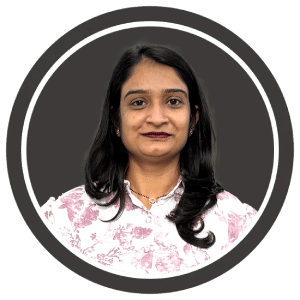
I’m a Software Developer with 6+ years of experience in building web applications using Laravel, PHP, and JavaScript. I specialize in backend development, API integrations, and database optimization, with a focus on clean, scalable code. Passionate about problem-solving and continuous learning, I strive to deliver high-quality solutions that enhance performance and user experience.

Real Estate business is flourishing by adopting digital presence, but do you know building websites with Laravel Development is a feasible idea....

Hiring an outsourced software development team can be a beneficial idea. In this article you will learn the seven beliefs circling around Softwa...

We are surrounded by technology but people are yet to truly understand it. This is why you will find these 5 things about technology fascinating...